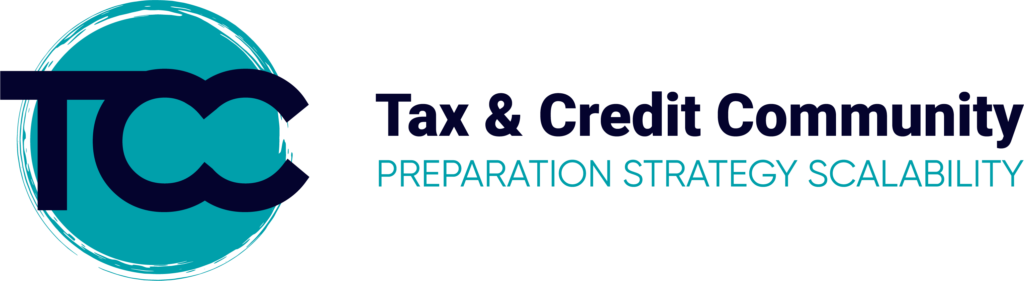Blog
Maximizing Your Credit Card Benefits with CardPointers, Max Rewards, and Kudos: A Comprehensive Guide

Introduction
When you’re deep into the miles and points game, like me, you tend to accumulate a lot of credit cards. Some of these cards come with annual fees, and to get the most value, it’s crucial to use all the benefits they offer. That’s where CardPointers, Max Rewards, and Kudos come in. This tutorial will guide you through setting up and using these tools to stay organized with your credit cards and maximize your rewards.
What is CardPointers?
CardPointers is an app designed to help you manage multiple credit cards and maximize the benefits and points you earn. If you have five, six, seven, or more cards, this app can significantly streamline your management process.
Setting Up CardPointers
Availability
CardPointers is available for Android, iPhone, iPad, Apple Watch, and also as Safari and Chrome extensions. I will demonstrate how to set it up on an iPhone, but the process is similar on Android.
Downloading and Adding Cards
- Download the App: Go to the App Store and download the CardPointers app.
- Add Your Credit Cards: Once downloaded, start by adding all your credit cards. You only need to do this once, but the more detailed you are, the better the app will work. For instance, if you add the American Express Gold Card, the app will automatically know its benefits.
Features of CardPointers
- Benefit Tracking: Log the date of your card approvals to get reminders when annual fees are due. Track benefits like the American Express Gold’s monthly dining credit and your progress towards minimum spend requirements.
- Card Details: The app organizes long lists of card benefits into an easy-to-read format for quick reference.
Using CardPointers
Pointers Tab
After adding your cards, head to the Pointers tab. This is where CardPointers will recommend the best card to use for each spending category. For example, if you’re at a supermarket, the app will suggest using the American Express Gold Card for its four times points benefit.
Map Feature
Below the search bar is the map feature, showing nearby stores and which cards to use at each store. The nearby button provides a list format of stores around you.
Best Card Wizard
Looking for a specific retailer? Type in the store name, like Target, and the app will tell you the best card to use there.
AR Feature
Point your camera at a store, and the app will tell you which card to use, which feels very high-tech.
Autopilot
Enable autopilot, and the app will track your location to recommend the best card to use on your lock screen. This is useful for days when you have multiple errands.
Managing Offers
Offers Tab
The Offers tab displays all the credit card offers on your cards, including those from American Express, Chase, Bank of America, and Citi. The Chrome or Safari extension can add these offers automatically without needing your bank login.
Searching Offers
Quickly search for specific offers in the app, which is much more efficient than checking each offer individually.
Unlocking Full Features
To access all features, you’ll need CardPointers Plus. This includes auto-adding offers and full feature access across devices. Check the link in the description for more details on CardPointers and CardPointers Plus.
For You Tab
The For You tab is your dashboard, showing the number of cards you have, annual fees, current offers, and the total value of offers and benefits. You can customize this page to suit your needs.
Bonus Tips
- Using Siri: Ask Siri what the best card to use is, and she’ll tell you.
- Widgets: Add CardPointers widgets to your home or lock screen for quick access to current offers and reminders.
What is Max Rewards?
Max Rewards is another tool designed to help you manage your credit cards and maximize their benefits. It requires more setup, as you need to connect each of your credit cards and provide more sensitive information. However, the results are more comprehensive.
Setting Up Max Rewards
Availability
Max Rewards is available for both Android and iPhone. Setting up involves connecting your credit cards, which provides real-time data on your spending and benefits.
Credit Score Insights
Max Rewards provides your credit score based on each bank’s data, not from the three major credit bureaus. This real-time insight shows how your credit card lenders view your credit score, which is beneficial when adding new cards to your stack.
Features of Max Rewards
- Benefit Tracking: Similar to CardPointers, it tracks your benefits and reminds you of important dates.
- Card Details: Detailed breakdowns of your cards’ benefits, spending categories, and rewards.
- Credit Score Tracking: See your credit score as viewed by each of your credit card issuers.
What is Kudos?
Kudos is a smart wallet designed to be used while browsing on your laptop or desktop. It’s an excellent tool for ensuring you never leave any reward points on the table and use them in the best case scenario.
Setting Up Kudos
Availability
Kudos is best used when browsing on your laptop or desktop.
Features of Kudos
- Smart Wallet: Keeps all your credit card information in one place for easy access.
- Optimal Card Recommendations: When shopping online, Kudos recommends the best card to use based on the rewards and benefits of each card.
- Maximize Rewards: Ensure you never miss out on rewards and benefits by using the best card for each purchase.
Comparison: CardPointers vs. Max Rewards vs. Kudos
- Setup: CardPointers is easier to set up, requiring minimal information. Max Rewards requires connecting each card and providing sensitive data. Kudos is designed for use on your laptop or desktop, making it ideal for online shopping.
- Features: CardPointers and Max Rewards offer benefit tracking and card recommendations. Max Rewards provides more comprehensive credit score insights. Kudos focuses on maximizing online shopping rewards.
- Usability: CardPointers offers features like AR and autopilot for quick card recommendations. Max Rewards provides detailed financial insights. Kudos ensures you get the most out of your rewards while shopping online.
Conclusion
Both CardPointers, Max Rewards, and Kudos are excellent tools for managing multiple credit cards and maximizing your rewards. CardPointers is great for quick setup and easy use, while Max Rewards offers deeper insights and more detailed management. Kudos is perfect for ensuring you maximize your rewards while shopping online.
If you’re serious about maximizing your points and forming a strategic credit card stack, using these tools to offset fees and annual charges is essential. Choose the ones that best fit your needs, and start making the most out of your credit card benefits today!